 Roblox players looking to improve their experience with new functionalities and capabilities need only to download Bloxstrap v2.6.1 now so they can solve certain issues being encountered. Apparently, the official Roblox launcher has set limitations and restrictions that prevent game clients from changing appearances and utilities. Others are dealing with incompatibility issues related to certain Roblox updates and features.
Roblox players looking to improve their experience with new functionalities and capabilities need only to download Bloxstrap v2.6.1 now so they can solve certain issues being encountered. Apparently, the official Roblox launcher has set limitations and restrictions that prevent game clients from changing appearances and utilities. Others are dealing with incompatibility issues related to certain Roblox updates and features.
Additionally, some players are using Bloxstrap to bring back old roblox features, particularly the old Roblox menu. Older players argue that the Old Menu is more simple and easier to navigate particularly when looking to use the Fast Flag editor in disabling certain Roblox features.
Since Roblox first came out in 2006 the multi-game platform has seen numerous changes that excluded a lot of flags and features in the official Roblox launcher. The Roblox Menu for one has been a bone of contention for players as many were disappointed over the exclusion of the Old Menu in the official Roblox launcher. Fortunately for those who favored the Old Menu, they were able to bring it back by using Bloxstrap.
Old Roblox Menu versus New Roblox Menu
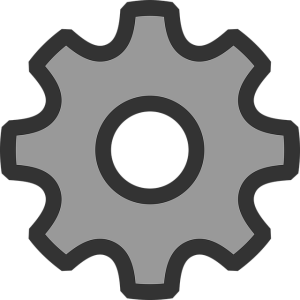 There have been arguments in favour of both the New and Old Menu. Yet many contend that the simplicity by which the games were laid out in the Old Menu was because back then, there were relatively fewer and more straightforward games.
There have been arguments in favour of both the New and Old Menu. Yet many contend that the simplicity by which the games were laid out in the Old Menu was because back then, there were relatively fewer and more straightforward games.
In 2023 it was estimated that the total number of games or Experiences available in Roblox was over 40 million and still growing; while not all of them are simple games. Actually, it is said to be quite impossible to make an actual count of how many games or experiences are available at Roblox at any given time. Apparently the popularity of various Roblox games made the creation of New Menu categories necessary.
A Glimpse of the the New Roblox Menu
While the Roblox Menu provides players with options and functions, the New Menu gives players the extended ability to view game details in the administrator’s V3 Menu, a feature that is not available in older versions.
In 2022, the Old Menu was divided into several categories including the Help Menu, which placed Controls under the Experience settings. The Help Menu has an advanced settings category that separates Roblox controls for Client Version, Place Version, Server Version and ClientCoreScript Version.
The Settings Category of the New Menu includes camera settings, keyboard options, mouse sensitivity options, graphics settings, options for graphics quality, volume and fullscreen.
Other Categories include Report and Screenshot Record and Capture. The Gallery category, which was replaced by the V4 menu in 2023, could be removed in future Roblox versions.